Platform:
- windows 7- 64 bit
- java version "1.7.0_40"
- apache-maven 3.1.0
- eclipse Kepler 4.3.1
- m2e - Maven Integration for Eclipse- http://www.eclipse.org/m2e/download/
- artifactory-3.0.3
- tomcat7-maven-plugin
- jetty-maven-plugin
- with parent pom
In this tutorial I want to create maven-compatible eclipse dynamic web project with parent pom.
I have artifactory-3.0.3 as maven repository server running for caching artifacts.
Instead of setting up tomcat or other containers I choose jetty-maven-plugin and tomcat7-maven-plugin.
I can't get project running on jetty embedded as I guess it might be related to windows path file problem.
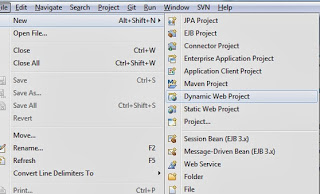 |
| create new dynamic web project |
 |
| give a name and next |
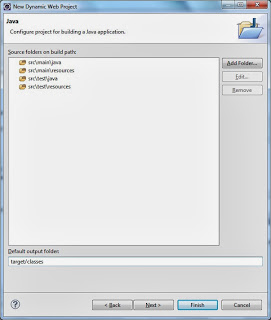 |
| delete 'src' folder and create new folders as above and change default output folder as well |
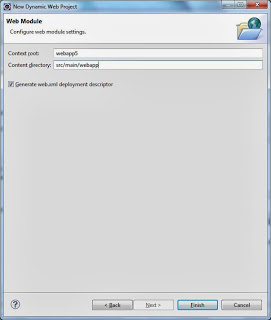 |
| change content directory as above and tick to generate web.xml deployment descriptor click finish |
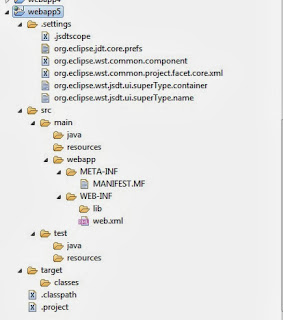 |
| This is how it looks like after you click finish button. It is still not maven project. |
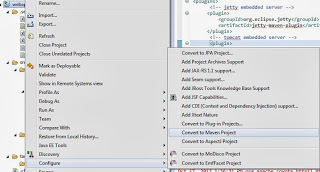 |
| This is M2 eclipse plugin feature.Just right click on the project Configure-Convert to Maven Project |
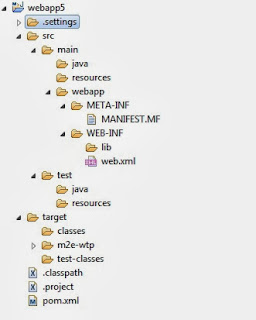 |
| Now it is maven project. |
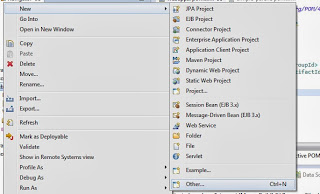 |
| Right click on "webapp" directory then New-Other |
This is the contents of web.xml
This is the contents of pom.xml
As you are aware I use parent-pom file for my projects.There's another how-to about this parent-pom file here.
Here are the configurations for tomcat and jetty maven plugins.
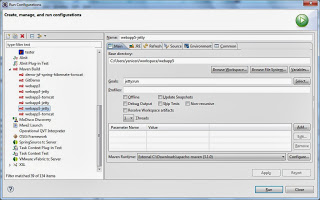 |
| works http://localhost:8080/ don't work http://localhost:8080/test1/index.jsp http://localhost:8080/test1 |
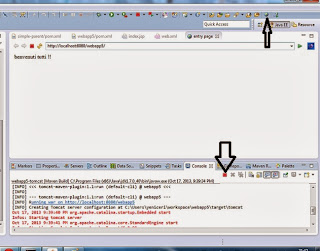 |
| You can start web browser that the arrow shows above. Just the copy url painted in blue on the console. You can stop embedded tomcat with the red open the arrow shows below |
When I try to run with jetty maven plugin it fails.I even try with given whole url including index.jsp
Here is the error message on console.
Please feel free to make suggestions corrections contributions etc.All is appreciated.
References:
www.cloudchamp.com/2010/08/creating-maven-web-project-in-eclipse.html

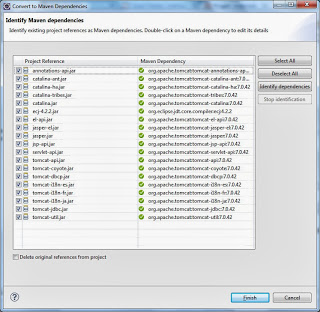




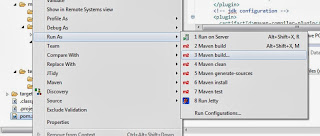

No comments:
Post a Comment